By Kyle Hiscock
When people ask me what I do for a living, the easiest response is to say I’m a real estate agent. If I really wanted to get into great detail, the answer would be something along the lines of, “I’m a digital marketing company that happens to help buyers and sellers with their real estate needs.”
With more than six years of experience as a REALTOR® in Irondequoit, N.Y., I’ve watched firsthand how the real estate industry has changed significantly over the past several years. When I first started selling real estate, there was still a fair amount of value in using print media, direct mailing pieces, and other traditional advertising strategies.
Fast forward to 2017; I won’t be the first real estate agent to tell you that marketing has changed significantly. Nowadays, buyers, sellers, and other real estate professionals are heading to the internet to get their questions answered. It’s critical that when these questions are being asked, you’re the one who’s answering them.
Whether you’re found through search or through social media, you have one opportunity to “WOW” consumers or other real estate professionals and leave a great lasting impression.
So as you’re creating helpful content, what should you be focusing on? What is one of the best ways to leave a great lasting impression on buyers, sellers, or other real estate professionals? Simple…awesome graphics.
You want to be creating interesting, useful, and eye-catching real estate graphics that will actually get shared on social media.
First, think about what type of graphics work well on certain platforms. Here are some easy tips for getting started.
Why Do Certain Graphics Get Shared?
As a digital marketer, I’m constantly reviewing the content I’m putting out there and looking at how it’s performing. One of the best indicators is the total number of shares a piece of content receives. If an article I write has hundreds of shares on Pinterest, I know the graphics were a success!
Recently I wrote an article on how to use Pinterest for real estate. I included in this article a detailed infographic and a few additional graphics. The graphics have performed extremely well, why?
Simple, because the graphics were memorable! Graphics (and content) are shared on social media by people because they found the information helpful or thought others would enjoy as well. Anytime you create a memorable graphic in an article, chances are, it’s going to get shared.
I recommend trying to create graphics that’ll make people laugh, fit the topic of your content, and last but not least, are attractive and well put together!
What Type Of Graphics Should You Use On Social Media?
Graphics are typically not a one-size-fits-all marketing medium. The social media network where you’re planning to share your content should play a big role in the type of graphics you’ll want to create. If you plan on sharing your content on several different social networks, you may want to consider creating a few different types of graphics.
- Pinterest – The best graphics for Pinterest are long graphics. Graphics that perform well on Pinterest are at least 1,200 pixels long. Generally, the longer the better. A detailed infographic can sometimes be as long as 3,000 pixels or more. As for width, typically I aim for my graphics to be somewhere around 800 pixels for Pinterest.
- Facebook – On Facebook, the best graphics are wider than their length. Long graphics don’t share as well onto Facebook as they tend to get cut off in the news feed. Typically, you’ll want to shoot for graphics that are no longer than 800 pixels long.
- Twitter – There are many varying opinions whether graphics make a difference on Tweets. I’m a believer that including graphics in your Tweets can only help engagement. On Twitter, like Facebook, you’ll want to aim for wider graphics. I find that graphics that are 500 pixels or less in length share better on Twitter than long, vertical graphics.
- Google+ – On Google+, graphics that are no longer than 1,200 pixels long will share well. Infographics don’t look very good when shared into Google+ because they’re typically reduced to fit a post.
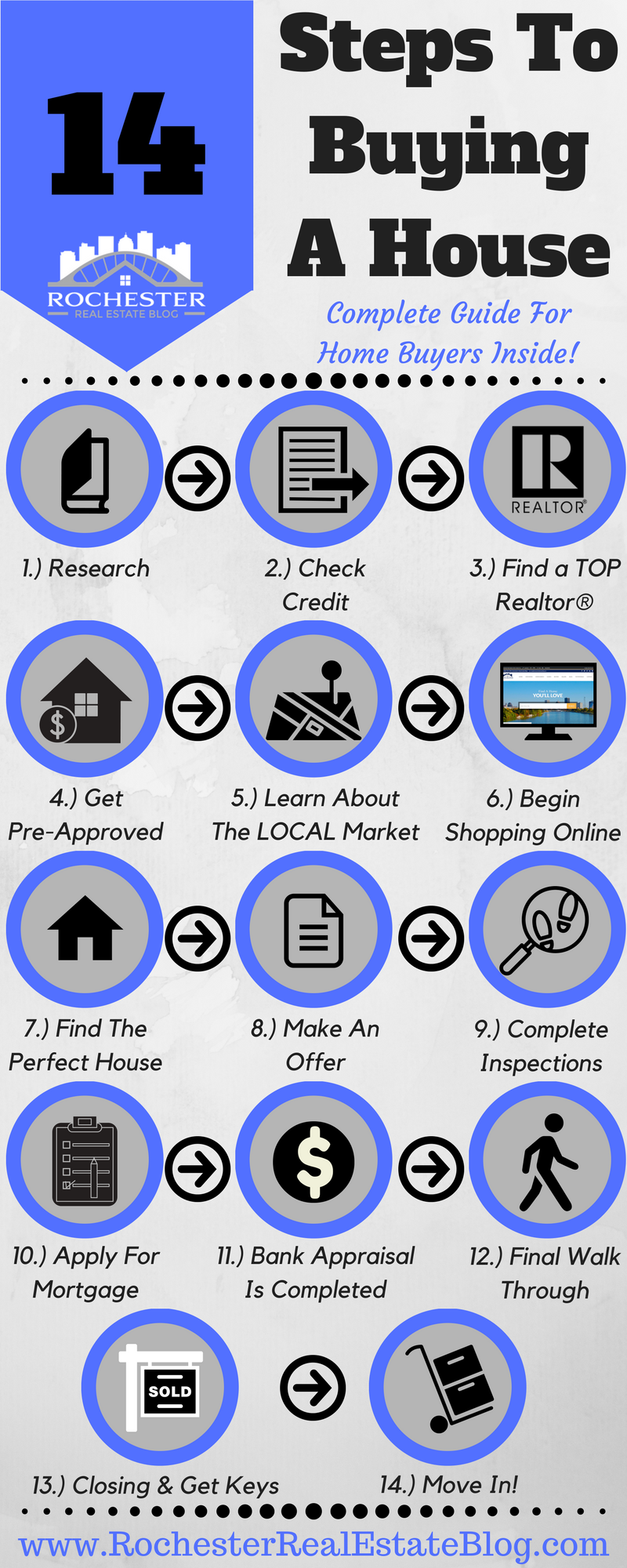
To see a real life example of the different type of graphics, check out this comprehensive guide I wrote on the steps to buying a house. You’ll notice throughout the article there are few different sized graphics. Take a look at one example infographic on the right.
How Do You Create Awesome Graphics?
Try, try, and try again! The best way to learn how to create awesome graphics that share well on a variety of social networks is to keep trying and experimenting. The first graphic you make for your Facebook post will be much worse than your fiftieth, that I promise. As you continue to try new things and sizes for your graphics, you’re going to learn quickly which type gets the most engagement from your audience.
I use Canva to create my graphics. Canva is a fantastic website that allows you to create free graphics and offers images and stock art that you can purchase for as little as $1 per image. Canva is very user-friendly and also allows you to pick the dimensions of your graphics.
As you’re creating graphics, make sure you keep in mind the rules of using stock images and the copyright laws. While there are a few websites out there that offer free graphics, I personally prefer paying a small amount per image to keep myself out of trouble.
Kyle Hiscock is a Rochester, N.Y. real estate agent with RE/MAX Realty Group. He is the founder and owner of his website, Rochester Real Estate Blog, where he frequently publishes helpful real estate related content. Connect with Kyle on Twitter @KyleHiscockRE, Facebook, Google+, LinkedIn, and Pinterest.


Comments 1
GREAT read. It can be tough when you’re so focused on being an agent to be an effective marketer as well but it is so important, especially these days. Thanks again for sharing!